How Do Table Saws Detect Fingers? – 6 Steps Guide

Do you know that operating the table saws wrongly can be dangerous and may even lead to certain amputations? Shockingly, more than 3000 chopping-offs happen each year in the US only. However, modern table saws are safer due to their safety features. But how do these safety features work?
More specifically, how do table saws detect fingers? The recent table saw models have a flesh detection system aided by electromagnetic principles that immediately activates after detecting the fingers. Though there are different types of these systems but all work on the same principles.
Keep scrolling to get a more insightful understanding of the table saw’s finger detection technology, as this guide has all about this safety feature.
How Do Table Saws Detect Fingers? – Learning the Safety Mechanisms
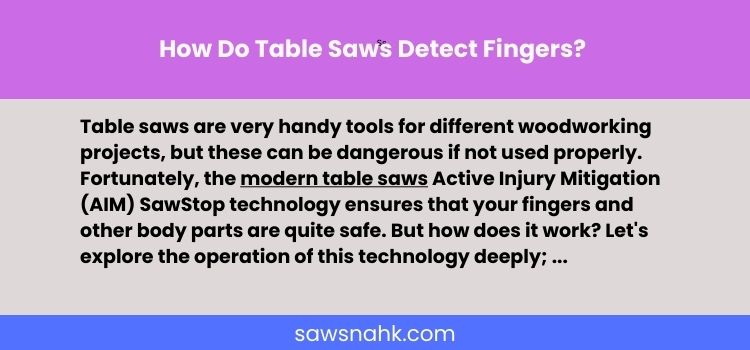
Table saws are very handy tools for different woodworking projects, but these can be dangerous if not used properly. Fortunately, the modern table saws Active Injury Mitigation (AIM) SawStop technology ensures that your fingers and other body parts are quite safe. But how does it work? Let’s explore the operation of this technology deeply;
1. Digital Signal Processors: The Brain Behind SawStop Technology
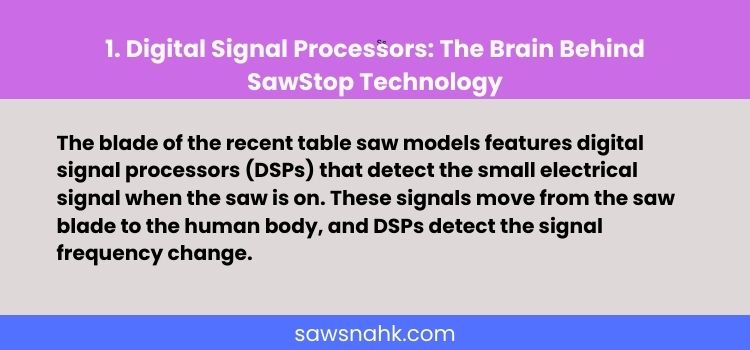
The blade of the recent table saw models features digital signal processors (DSPs) that detect the small electrical signal when the saw is on. These signals move from the saw blade to the human body, and DSPs detect the signal frequency change.

Whenever the DSP detects any signal change due to the fingers, it activates the safety system and applies the aluminum brake to stop the blade. The whole process completes within milliseconds to ensure the finger’s safety. Here is the exact working procedure of the DSPs;
2. Skin Detection:
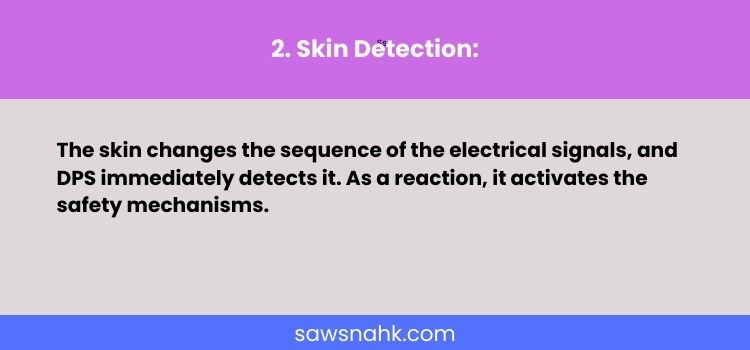
The skin changes the sequence of the electrical signals, and DPS immediately detects it. As a reaction, it activates the safety mechanisms.
3. Saw Stopping:
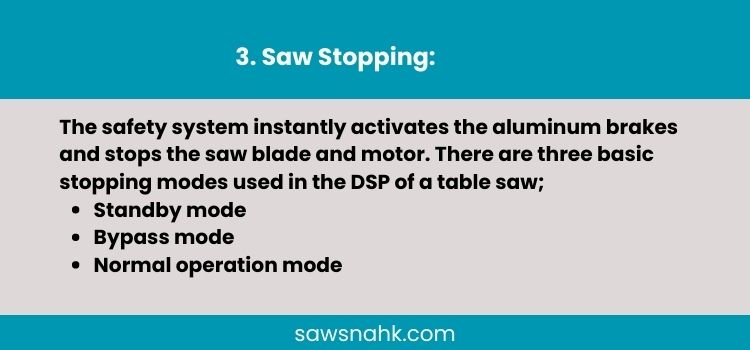
The safety system instantly activates the aluminum brakes and stops the saw blade and motor. There are three basic stopping modes used in the DSP of a table saw;
- Standby mode
- Bypass mode
- Normal operation mode
4. Dropping:
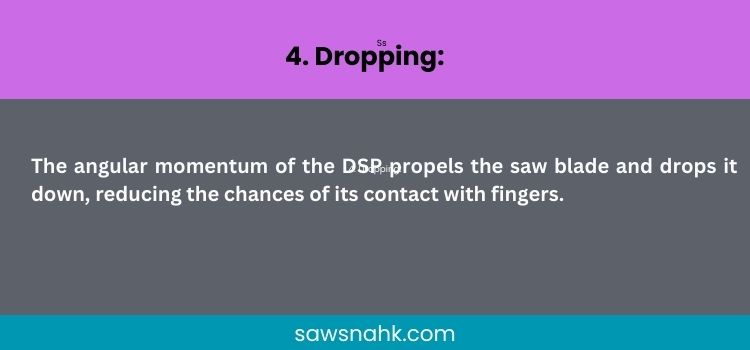
The angular momentum of the DSP propels the saw blade and drops it down, reducing the chances of its contact with fingers.
5. Resetting:

Once safe, reset your table saw to restart the cutting procedure.
6. Blade Guards: Another Common Mechanism

The blade guard is another safety feature that makes table saws safer. There are two types of such guards: passive blade guards and active blade guards. Passive blade guards use a physical barrier to prevent any serious injury. In contrast, an active blade guard works on the signal protection mechanism.
Other Technologies for Fingers’ Safety
Some other technologies are used to make the table saw’s operation safe, but these are rare and less effective. Brake technology in table saws is one such mechanism that also uses sensors to detect the blade proximity and stops it automatically upon any disturbance.
How to Test Table Saw’s SawStop Feature?
Testing whether the table saw’s SawStop system is functional or not is very necessary to confirm safety. You can do such a test via these two methods;
Red Light Method
The first and easy way to check the saw stop working is by using the red light. Hold the saw blade carefully with your hand and power on your table saw. Check for the red light on the saw stop: if it blinks, the stop is functional, and vice versa.
Hotdog Test
You can confirm the working of your table saw’s SawStop using a hotdog as a substitute for the finger. Turn the saw on, let the saw blade run with proper speed, and try slicing the hotdog with the saw. If the saw stops immediately after touching the hotdog, its stop feature works fine. However, the stop feature needs proper adjustments if the saw continues slicing the hotdog.
Categories of Table Saws With Flesh Detection System
Table saws come in various shapes, sizes, and models. Some of these saws can detect the fingers, while others are not. The two most common table saws capable of flesh detecting are listed here;
Jobsite Table Saws
Jobsite table saws are among the most common table saw types that are lightweight and portable. They come in compact sizes and are great for on-the-go uses. Popular saw manufacturing brands like DeWalt, Makita, Bosch, etc., manufacture jobsite saws with finger detection capability.
Though compact and lightweight in shape and design, these saws have a powerful motor and are effective for different woodworking projects. The flesh-sensing safety technology of these saws is identical to their counterparts, i.e., cabinet table saws.
Cabinet Table Saws
Cabinet saws are larger and heavier than the previous category and are commonly used in wood workshops. These are ideal for achieving precision while ripping through the larger wood pieces. Most cabinet saw models have a flesh detection safety technology for maximum security and protection.
Moreover, these have robust motors, larger work tables, and high-quality blades. Though you may have to invest higher to purchase such a tool, the investment will be worth the great features.
Tips to Maintain Table Saw’s SawStop Mechanism
The SawStop mechanism has certain complexities and technical aspects and may only work if looked after properly. To keep this safety feature at your saw active, follow these tips and tricks;
- Keep checking the system occasionally to confirm its functionality.
- Clean the sensors with a soft cloth or bristle brush before each use.
- Replace the damaged parts immediately to ensure safety.
- Always follow the manufacturer’s instructions to get the maximum out of your table saw. These instructions will also help troubleshoot different issues.
Conclusion
In conclusion, how do table saws detect fingers? Typically, these saws are equipped with high-quality flesh-detecting sensors that stop the saw blade immediately after detecting the fingers. This feature is becoming popular in recent years and provides an essential safety feature for woodworkers.
Cabinet table saws and jobsite table saws are the two most common table saw models offering finger detection features. However, it’s important to confirm whether the SawStop feature of your saw is working or not. Use any of the red light or hotdog methods to confirm the functionality of the stop feature. You can make your woodworking procedures secure with proper maintenance and care of the SawStop feature of your saw.
FAQs
How Does A SawStop Sensor Work?
A SawStop sensor of the table saw works by detecting the human skin through electromagnetic waves. When human skin comes near or in contact with the blade, the sensor immediately activates the safety mechanism and locks the saw blade.
How Many People Lose Fingers On Table Saws?
According to a survey, about 160,000 Americans lose their fingers or thumbs annually. That’s why proper care of the body parts while working with the table saws is necessary to prevent serious injuries.
Can You Add SawStop To Any Table Saw?
No, retrofitting SawStop to any table saw is not a feasible option. The expenses of structural modifications needed to add a SawStop in another saw may surpass the price of a brand-new table saw. So, investing in a SawStop table saws is better.
