How to Unlock a Craftsman Miter Saw? Step-By-Step Process
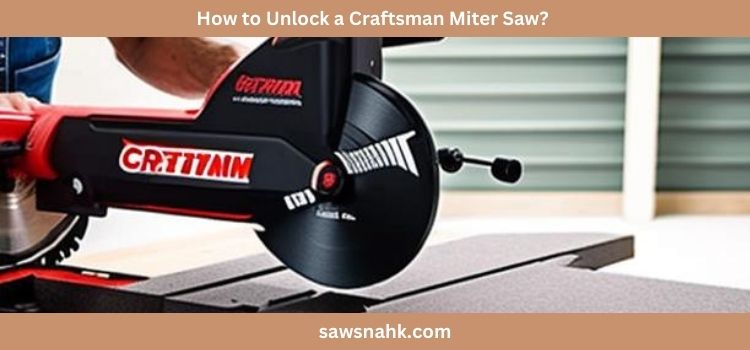
You are standing in your wood workshop, ready to start the next project, and suddenly find that the sliding compound Miter Saw is locked. And the worst thing is that you don’t know how to unlock a Craftsman Miter saw.
Usually, this happens when one tries to adjust the saw angle or moves the machine to a different position on the Miter table. The lock pin holding the saw head makes the unlocking process even more difficult. However, with some easy tips and tricks, it becomes much easier than you think.
Whether you are a seasoned woodworker struggling with the issue or new to the field, this guide will help you to unlock the Craftsman compound Miter saw in no time. Let’s get started with it!
Things to Know Before Unlock a Miter saw
To unlock the Craftsman Miter saw successfully, ensure that you know the following aspects;
- The exact position of the lock pin or blade guard
- The location of knurled lock button and lock knob
- The single button controlled mechanism used to lock and unlock the Miter saw
- Adjusting the mechanism for the sliding compound Miter saw arm to the desired angle
- Adjusting the method of the Miter table position lock to unlock the table.
How to Unlock a Craftsman Miter Saw? – Step-by-Step Process
Once you have to learn the above things, unlocking the Miter saw becomes quite simple with these steps;
Step-1: Turn Off Your Miter Saw:
Never proceed without turning the Craftsman Miter saw off and unplugging the power cord. Moreover, ensure that the blade guard is well in place for maximum safety of your hands.
Step-2: Locate the Saw Lock Pin:
Check whether the Miter saw head is properly locked. If it’s locked, trace the saw lock pin knob or push pin that holds the saw head well in place. In some Miter saw models, the single button performs the task.
Step-2: Push the Knurled Lock Button:
If the push pin or knurled lock button is on the left side, push it down to release the locking mechanism.
Step-3: Adjust the Miter Saw Arm:
After you have released the locks, adjust the saw arm or blade according to the desired angle. It may need some adjustments or lock tightening by following your Miter saw model’s instructions.
Step-4: Unlock the Miter Table:
The Miter table helps to adjust the workspace, so adjust it according to your needs. Simply press the position lock knob and set the table height per requirements.
Step-5: Release the Locks:
After adjusting the Miter saw table, make sure to release the locks. Once this happens, your Craftsman Miter saw has been unlocked successfully.
Step-6: Double Check the Safety Mechanisms:
Wait, wait! Before proceeding with cuts, it’s necessary to check for the safety mechanisms because nothing comes before safety. So double-check the blade guard, guard covers, and other safety engagements at your saw. Now, you can proceed with your project!
Safety Precautions to Consider
Never compromise on security while unlocking the Craftsman Miter saw. Here are some tips that will help you out;
- Always wear safety gear like eye protectives, earplugs, dust mask, and cut-resistant gloves
- Never start the unlocking process when the saw is “On” or the power cord is not plugged out
- Keep your body parts, especially fingers, away from the moving parts of the saw
- Don’t put excessive pressure on the saw, as it may damage the saw. Use caution instead
- It’s good to consult the user’s manual of your sliding compound Miter saw that will assist you throughout the process
- Never dare to force the stuck Miter saw, as it may cause injury
- Ensure that the saw is stable throughout the unlocking mechanism
- It’s good to clear all the debris before starting the procedure
Troubleshooting the Locking Mechanism
Sometimes, the locking mechanism may start misbehaving, making the use of saw difficult or even dangerous in some situations. But don’t worry; these troubleshooting tips will help you to fix the locking mechanism of your Craftsman Miter saw;
- Check and clean all the debris and dust in the locking mechanism
- Regular application of the lubricant to the locking system will keep it in shape
- Inspect the lock or arm pin, and replace it if it’s damaged
- Keep rotating the Miter saw during the process; it will help you with the unlocking
- Always use a clamp to hold the saw well in place while unlocking
- Put a wooden block to secure the saw blade
- Read and follow the instructions in the user’s manual
Conclusion
In conclusion, how to unlock a Craftsman Miter saw? Technically, carrying out the saw-unlocking process becomes pretty simple with the steps mentioned above. However, to make it even more straightforward and efficient, you should know the basics, like the placement of the lock pin, saw arm, and adjusting mechanism of the sliding compound Miter saw. Explore also Can you cut pavers with a miter saw with this guide.
Moreover, never ignore the safety precautions; otherwise, you may have to welcome some unexpected injury or instrumental damage. Follow these guidelines, and get your project done today!
FAQs
How Do You Unlock The Miter Saw To Lift?
To lift the Miter saw, simply power it off, and locate its locking mechanism. Release the locking mechanism via single button control and lift the saw arm to unlock it. And finally, adjust the Miter saw table and guard per your preferences.
How Do You Align A Craftsman Miter Saw?
The aligning process of the Craftsman saw includes checking for blade damages or deformities, setting the saw at 0 degrees, and adjusting the blade position if it is not perpendicular to the table. Then adjust the Miter gauge, check and adjust the bevel angle, and test the final alignments by making some test cuts.
How Do You Use A Craftsman Miter Box?
If you want to use a Craftsman Miter box, clamp the workpiece to secure it to the Miter table. Then align the saw to fit an appropriate angle and make the cuts by using a power or hand saw. But always remember to follow the manufacturer’s instructions for a safe and perfect overall process.
